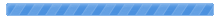PLEASE read the entire post before updating.
Keeping your SiB updated is a great idea, doing so brings stability improvements, better battery life and typically new features and new commands that expand the use of the device.
Normally, to update, the process is simple. You go into the SiB's conversation (a conversation is found in SiMP when you first paired the SiB and got the welcome message) and there you type the word: update
Just the word update and hit send. Once you've sent it, you press the SiB and it will update to the latest firmware and it WILL / has to send you back a message saying "update successful".
If you don't get that message the update was not successful and repeating the above process until you get a success is recommended.
The most common reason for a failure of update is due to a weak internet connection. However, we've also experienced issues with compatibility with certain access points during the update process only - something happens where if the access point is not compatible, it will fail to update, even though it works fine for everything else.
This problem has been resolved in the most recent firmware and it's no longer an issue, but earlier firmware did have that problem.
If your SiB was delivered to you prior to July 2020, we recommend you do the following process because not doing so, could render your SiB useless.
First, in the conversation of the SiB send the word: status
Press your SiB and you will get back a response with the number of the firmware it has.
If the number is under 704, please update using the following process.
If the number returned in the status is for example 558, do the following in this order:
1. Type in the conversation: Update 568
2. Press button and wait for finish and success message, if no success message, please repeat 1.
3. Type in the conversation: Update 617
4. Do 2.
5. Type in the conversation: Update 699
6. Do 2.
7. Type in the conversation: Update 704
8. Do 2.
9. You can now just issue the word update by itself moving forward.
If you're at 568 or above, you can start from the next step.
That's about it!
Thank you for reading

 Pages: 1
Pages: 1 Send Topic
Send Topic  Print
Print
 Updating your SiB from an early firmware (Read 1967 times)
Updating your SiB from an early firmware (Read 1967 times)
 Pages: 1
Pages: 1 Send Topic
Send Topic  Print
Print
 TraiTel Technologies
TraiTel Technologies