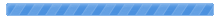Ahh ok! then I'm glad..kind of

that it was on.
Ok so here's what you need to do I think.
First get SiMP back to synced state where you see your old conversation/s and that's it (if you open SiMP now and you see 1 or 2 old conversations there, its all good and done).
Leave SiMP aside and try pairing the SiB using the direct method, which is:
You go to your wifi scan on your mobile, you do a quick on press for the SiB and it should appear on your scan list as SiB something. When it does, click on it and then hopefully you're prompted with a configuration page by the phone - similar to what you'd get out of airport wifi set ups.
Thing is, both the SiB and SiMP were working fine until Nov 6th then something happened as you were tinkering with them that it disconnected the SiB and from then on, it went down hill.
If the firmware version that is running on your SiB is the same one as when it was shipped to you at the beginning of the year, then you have a version that doesn't have the latest features for pairing or even for resetting to factory default via SiMP.
IF when you go to wifi scan you don't see the SiB, you're going to have to try and reset the SiB by long pressing it 3 times for 11s at a time - unfortunately, this is not extremely reliable and that's why on the latest firmware you get to reset the SiB by using SiB and it works via Bluetooth.
Regards,
Mark
 Pages: 1 2 [3]
Pages: 1 2 [3]  Send Topic
Send Topic  Print
Print
 Problems with pairing SiB to SiMP (Read 29586 times)
Problems with pairing SiB to SiMP (Read 29586 times)
 Pages: 1 2 [3]
Pages: 1 2 [3]  Send Topic
Send Topic  Print
Print
 TraiTel Technologies
TraiTel Technologies