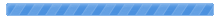| Welcome, Guest. Please Login or Register |
| SiB.me Community Forum › SiMP › Help and Support › Problems with pairing SiB to SiMP |
 Pages: 1 [2] 3 Pages: 1 [2] 3 |
 Send Topic Send Topic  Print Print
|
 Problems with pairing SiB to SiMP (Read 23337 times) Problems with pairing SiB to SiMP (Read 23337 times)
|
 Pages: 1 [2] 3 Pages: 1 [2] 3 |
 Send Topic Send Topic  Print Print
|
SiB.me Community Forum » Powered by YaBB 2.6.11!
YaBB Forum Software © 2000-2025. All Rights Reserved.
 TraiTel Technologies
TraiTel Technologies