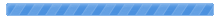MatthewR wrote on Feb 22
nd, 2020 at 11:50am:
Still can't connect my sibs using this method, when I click on setup your sib it just says Internet may not be available and when I press keep wi fi connection it connects to the sib but not my wi fi? These things so far a bloody pain in the arse!
Hi there, sorry to hear of your frustrations - the SiBs are fine, the software is very good too, but there's just too many platforms out there and we're working towards covering all.
Unfortunately I'm not understanding your chain of events properly and so its hard to assist you.
When the SiB appears during your wifi scan, you should be able to connect to that SiB and that's it, then you would be prompted to enter credentials. If your device is not doing this then its something we need to overcome because you have a specific device model or OS type.
Thing is, another option, if you have any other device in your home or work you can actually pair your SiB via another device and once its paired, your SiMP in your own device will get the conversation for controlling the SiB.
If you do try another device, make sure you enter your own mobile number in the other device - its the one thing that ties your SiB to your own device.
Finally, if you have tried the above and nothing works, you can be certain that soon enough we'll have a patch for your problem that will make it smoother to pair your SiBs.
 Pages: [1] 2 3
Pages: [1] 2 3  Send Topic
Send Topic  Print
Print
 Problems with pairing SiB to SiMP (Read 23304 times)
Problems with pairing SiB to SiMP (Read 23304 times)
 Pages: [1] 2 3
Pages: [1] 2 3  Send Topic
Send Topic  Print
Print
 TraiTel Technologies
TraiTel Technologies